Chris’s Corner
Welcome back, fellow corner-ians!
This edition of Chris’s Corner takes us to a Balanced Living class at the Boulder Hub of Imagine!’s CORE/Labor Source department. As we saw in the previous edition of Chris’s Corner, people are in full swing using iPads as communication devices. If you didn’t see that post, you can check it out here.
Today I’d like to show you another method of using these iPads for communication. Many people have challenges using a touch screen for communication, especially when it comes to fine motor control, and discriminating between several buttons on a screen. One of the work-arounds that we’ve begun implementing in Balanced Living is employing a separate iOS device as an individual switch.
It works like this: If the iPad you’re using is equipped with the GoTalkNow, and is connected to a WiFi network, a separate iOS device (for ease of access, a smaller device, such as an iPad mini, an iPhone, or an iPod Touch works best) can be equipped with the Attainment Switch app, and then you will be prompted to connect with the desired iPad, and voilà! You have a switch accessible iPad that can be customized to suit the user’s needs. Suddenly you have an accessible communication device without the hefty communication device price tag. Check out the pictures below!
That’s all for this week’s Corner! Stayed tuned for another edition!

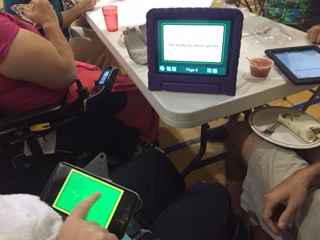



No comments:
Post a Comment