Yesterday we posted some audio of residents living in the Bob and Judy Charles SmartHome in Boulder testing out their new Endeavor audio email system, which allows them to easily send emails to friends, family, and loved ones. Here’s some photos of Donna using the system. Check out the captions to see how it works!
 |
| Steps one and two: Donna turns on her computer and clicks on the “Endeavor” icon from her screen. |
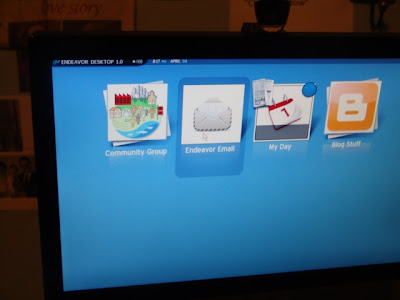 |
| Step three: Donna clicks on “Endeavor Email.” |
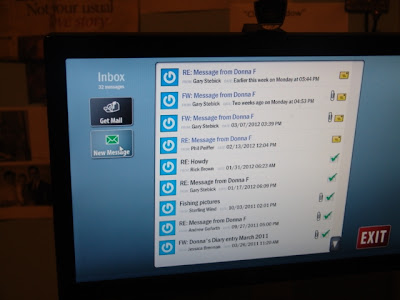 |
| Step four: From this screen, Donna can check her inbox or create a new message. She clicks on “New Message.” |
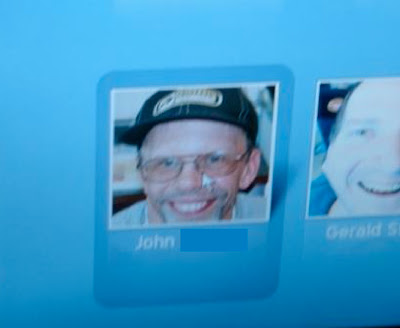 |
| Donna was about to send an email to her friend John (you can see the arrow pointing to John’s picture), but just then John walked in to see what was going on so she decided to send an audio email to her husband Gerald and clicked on his picture. |
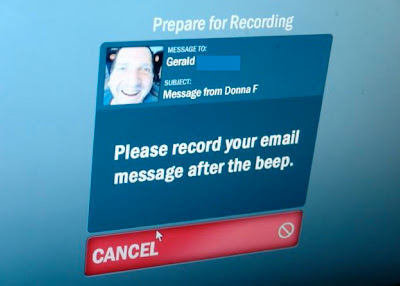 |
Step six: This is how the screen appears now, and Donna just waits for the beep (as indicated) and begins talking with her message to Gerald. |
 |
| Step seven: This is how the screen appears while Donna is recording her message, and when she is finished recording her message, she clicks on the green button, “DONE.” |
 |
| Step eight: Here the screen’s choices allow Donna to review her message (the green circle “PLAY”), re-record (the red circle “RECORD”), CANCEL (the red rectangle), or SEND EMAIL (the green rectangle). |
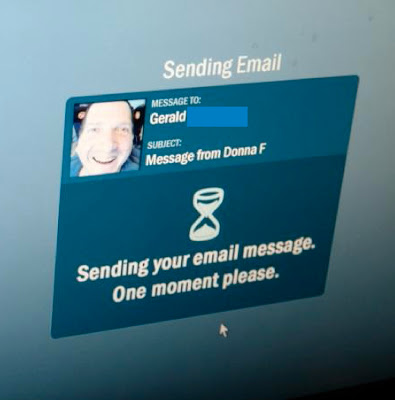 |
Donna is finished, the screen just lets her know her message is completed and is being sent. |
 |
| John congratulates Donna on a job well done. |

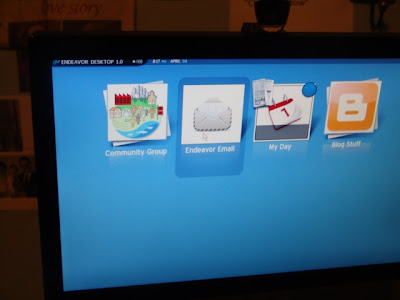
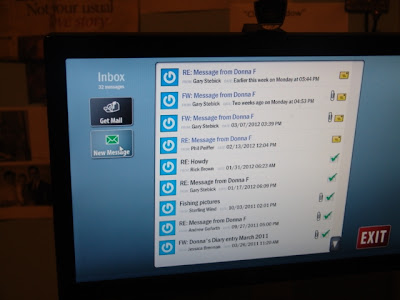
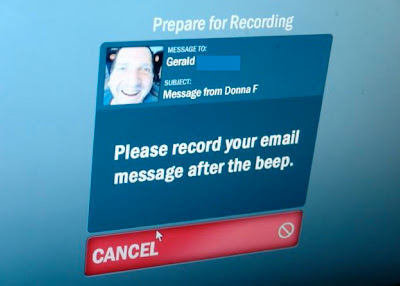

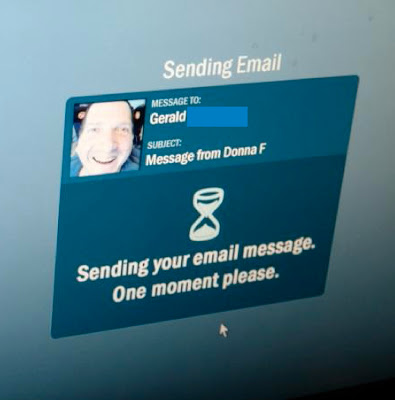


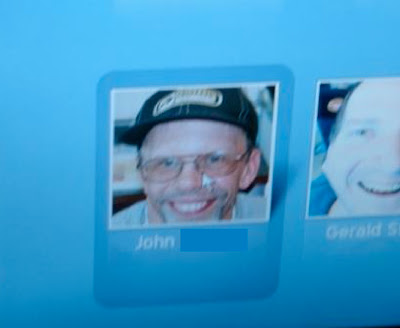



No comments:
Post a Comment